Navigating UX with Tree Testing: A Guide to Smarter Information Architecture
- Philip Burgess
- Aug 10, 2025
- 3 min read
By Philip Burgess | UX Research Leader
User experience depends heavily on how easily people find what they need. When websites or apps have confusing menus or unclear navigation, users get frustrated and leave. Tree testing offers a simple but powerful way to improve information architecture by testing how users move through a site’s structure before design or coding begins. This guide explains how tree testing works and how it can help create clearer, more user-friendly navigation.

What Is Tree Testing and Why It Matters
Tree testing is a usability method that evaluates how well users can find information in a website or app’s hierarchy. Instead of testing a full design, tree testing focuses on the bare structure—the “tree” of categories and subcategories. Users see a simplified text menu and try to locate specific items by clicking through the levels.
This method reveals where users get lost, confused, or take longer paths than expected. It helps identify unclear labels, misplaced content, or overly complex navigation. Because it tests the structure alone, tree testing is fast and cost-effective. It can be done early in the design process to avoid costly redesigns later.
How Tree Testing Works in Practice
Tree testing usually follows these steps:
Create the tree: List all main categories and subcategories in a simple text format, mimicking the site’s navigation.
Define tasks: Write clear tasks that ask users to find specific information or products.
Run the test: Users try to complete tasks by clicking through the tree. Their paths and success rates are recorded.
Analyze results: Look for patterns where users struggle or choose wrong paths.
Refine the tree: Adjust labels, reorder categories, or simplify structure based on findings.
For example, an e-commerce site might test if users can find “wireless headphones” by navigating through categories like Electronics > Audio > Headphones. If many users fail or take a long route, the structure or labels need improvement.
Benefits of Using Tree Testing for UX Design
Tree testing offers several advantages:
Early problem detection: Catch navigation issues before visual design or development.
Objective feedback: See exactly where users hesitate or make mistakes.
Improved labeling: Test if category names match user expectations.
Better user flow: Create paths that feel natural and intuitive.
Cost savings: Fixing structure early reduces expensive redesigns.
Because it focuses on the skeleton of the site, tree testing complements other usability methods like card sorting or full prototype testing. It provides clear data on how users think about content organization.
Tips for Running Effective Tree Tests
To get the most from tree testing, consider these best practices:
Keep the tree simple: Avoid overwhelming users with too many options at once.
Use realistic tasks: Base tasks on actual user goals or common searches.
Test with real users: Recruit participants who match your target audience.
Limit test length: Keep tests short to maintain focus and reduce fatigue.
Analyze paths carefully: Look beyond success rates to see where users hesitate or backtrack.
Using tools like Treejack or Optimal Workshop can simplify running and analyzing tree tests. These platforms provide visual reports showing popular paths and problem areas.

Real-World Example: Improving a News Website’s Navigation
A news website wanted to make it easier for readers to find articles on topics like politics, sports, and technology. They created a tree test with categories such as News > Politics > Elections and News > Sports > Football.
The test showed many users struggled to find election coverage because the “Elections” category was buried under “Politics” and labeled ambiguously. After renaming categories and moving “Elections” higher in the hierarchy, a follow-up test showed a 30% increase in successful task completion.
This example highlights how small changes in structure and wording can significantly improve user experience.
What Comes After Tree Testing
Once the tree structure is refined, designers can build wireframes or prototypes with confidence that navigation will feel natural. Tree testing results also guide content strategy by clarifying how to group and label information.
Later usability tests can focus on visual design, interaction, and content quality, knowing the foundation is solid. Tree testing is one step in a user-centered design process that keeps users’ needs front and center.

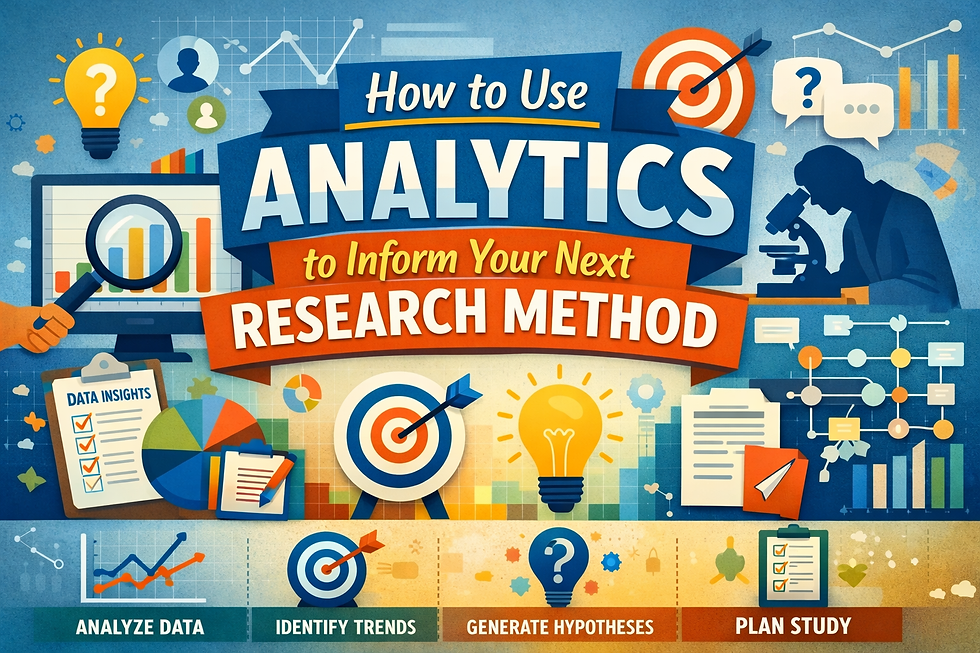


Comments