Top Tools to Enhance UX Research
- Philip Burgess
- Oct 27, 2025
- 4 min read
In the fast-paced world of digital products, understanding your users is not just helpful - it’s essential. I’ve seen firsthand how the right tools can transform UX research from a guessing game into a strategic powerhouse. When you have the right resources, you can uncover deep insights, validate assumptions, and ultimately design experiences that resonate. But with so many options out there, which tools truly stand out? Let’s explore some of the best UX research tools that can elevate your research practice and help your organization make smarter, data-driven decisions.
Discovering the Best UX Research Tools for Your Needs
Choosing the right tools depends on your specific goals, team size, and the complexity of your projects. Some tools excel at gathering qualitative feedback, while others shine in quantitative analysis or usability testing. I recommend starting with a clear understanding of what you want to achieve. Are you looking to conduct remote usability tests? Or perhaps you want to analyze user behavior through heatmaps and session recordings?
Here are some categories and examples of tools that have proven invaluable in my experience:
User Testing Platforms: Tools like UserTesting and Lookback.io allow you to observe real users interacting with your product. They provide video recordings, screen shares, and even live interviews.
Survey and Feedback Tools: Platforms such as Typeform and SurveyMonkey help you collect structured feedback quickly and efficiently.
Analytics and Behavior Tracking: Hotjar and FullStory offer heatmaps, session replays, and funnel analysis to understand how users navigate your site.
Prototyping and Wireframing: Tools like Figma and Adobe XD enable you to create interactive prototypes that can be tested before development.
Collaboration and Documentation: Airtable and Notion help teams organize research findings and share insights seamlessly.
Each of these tools brings something unique to the table. The key is to integrate them into a cohesive workflow that supports your research strategy.

What is an UX Research Tool?
Before diving deeper, it’s important to clarify what an UX research tool actually is. Simply put, these are software applications or platforms designed to assist researchers in gathering, analyzing, and interpreting data about user behavior and preferences. They help bridge the gap between assumptions and reality by providing concrete evidence about how users interact with products.
UX research tools can be broadly categorized into:
Qualitative Tools: These focus on understanding the “why” behind user actions. They include interview recording software, diary studies, and usability testing platforms.
Quantitative Tools: These gather numerical data such as click rates, time on task, and conversion rates. Analytics platforms and A/B testing tools fall into this category.
Mixed-Methods Tools: Some tools combine both qualitative and quantitative data, offering a more holistic view.
The right tool not only collects data but also helps you make sense of it. It should support your research goals, be easy to use, and integrate well with your existing systems.
How to Choose the Right UX Research Tools for Your Organization
Selecting tools is more than just picking the most popular or feature-rich option. It requires a strategic approach aligned with your organization’s needs and capabilities. Here are some practical steps I recommend:
Define Your Research Objectives
What questions are you trying to answer? Are you validating a new feature, improving an existing flow, or exploring user needs? Clear objectives guide tool selection.
Assess Your Team’s Skills and Resources
Some tools require technical expertise, while others are more user-friendly. Consider who will use the tool and their comfort level.
Evaluate Integration and Scalability
Will the tool work with your current tech stack? Can it scale as your research program grows?
Consider Data Privacy and Compliance
Especially important if you operate in regulated industries or regions with strict data laws.
Test Before Committing
Most platforms offer free trials or demos. Use these to get a feel for the tool’s capabilities and limitations.
By following these steps, you can avoid costly mistakes and ensure your investment delivers real value.

Practical Examples of Top UX Research Tools in Action
Let me share some real-world examples where specific tools made a difference:
UserTesting: When launching a new mobile app, we used UserTesting to gather feedback from diverse users across different devices. The video recordings revealed unexpected navigation issues that weren’t caught in internal testing.
Hotjar: For an e-commerce site, heatmaps from Hotjar highlighted that users were ignoring a key call-to-action button. This insight led to a redesign that increased conversions by 15%.
Typeform: To understand customer satisfaction post-purchase, we deployed a Typeform survey with open-ended questions. The qualitative feedback uncovered pain points in the delivery process, prompting operational improvements.
Figma: Early-stage prototypes created in Figma allowed stakeholders to interact with designs and provide feedback before any code was written, saving time and resources.
These examples illustrate how combining different tools can create a comprehensive research ecosystem.
Integrating UX Research Tools into Your Workflow
Having the best tools is just the beginning. The real power comes from integrating them into a repeatable, scalable process. Here’s how I recommend doing it:
Plan Your Research Cycles
Schedule regular research activities aligned with product development sprints.
Centralize Data Storage
Use platforms like Airtable or Notion to keep all findings accessible and organized.
Collaborate Across Teams
Share insights with designers, developers, and product managers to ensure alignment.
Iterate Based on Feedback
Use research findings to inform design decisions and validate changes.
Measure Impact
Track key performance indicators to demonstrate the value of UX research.
By embedding these practices, your organization can build a culture that values user insights and continuous improvement.
For those interested in exploring a curated list of ux research tools, I highly recommend visiting Philip W. Burgess’s resource page. It offers a comprehensive overview tailored to organizations aiming to scale their UX research capabilities effectively.
Empowering Your Organization with the Right Tools
Investing in the right UX research tools is an investment in your organization’s future. It enables you to make informed decisions, reduce risks, and create products that truly meet user needs. Remember, tools are enablers - the real magic happens when skilled researchers apply them thoughtfully within a strategic framework.
If you’re ready to take your UX research to the next level, start by evaluating your current processes and identifying gaps. Then, explore the tools that best fit your goals and team. With the right combination, you’ll unlock insights that drive innovation and deliver measurable business value.
Let’s embrace the power of effective UX research and build experiences that users love.


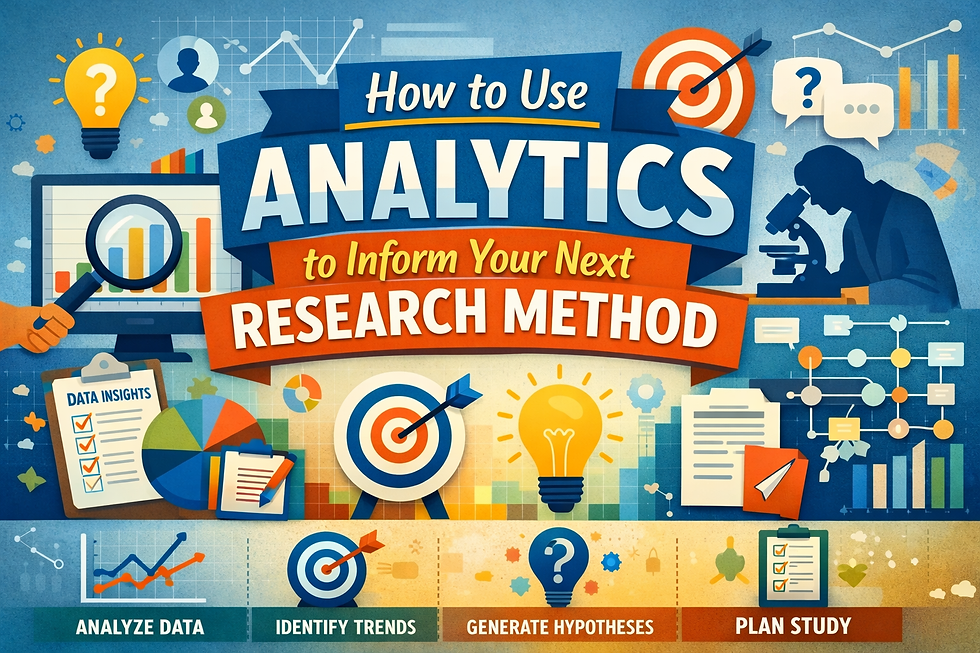

Comments