Task Analysis and Modeling Methods in UX Research
- Philip Burgess
- Aug 14, 2025
- 3 min read
By Philip Burgess | UX Research Leader
Understanding how users interact with products is essential for creating effective and intuitive designs. Task analysis and modeling methods offer UX researchers a structured way to break down user activities, identify pain points, and design solutions that fit real user needs. This post explores key task analysis techniques and modeling methods used in UX research, providing practical insights and examples to help you apply them effectively.

What is Task Analysis in UX Research?
Task analysis involves studying how users perform specific tasks to achieve their goals. It focuses on understanding the steps users take, the decisions they make, and the challenges they face. This method helps uncover inefficiencies, confusion, or unnecessary complexity in workflows.
By breaking down tasks into smaller components, UX researchers can identify opportunities to improve usability and streamline interactions. Task analysis is especially valuable when designing new features, improving existing interfaces, or creating user guides.
Common Task Analysis Techniques
Several techniques help researchers gather detailed information about user tasks. Here are some widely used methods:
Hierarchical Task Analysis (HTA)
HTA breaks down a task into a hierarchy of sub-tasks and operations. It starts with the main goal and divides it into smaller, manageable steps. This method clarifies the structure of complex tasks and highlights dependencies between steps.
Cognitive Task Analysis (CTA)
CTA focuses on the mental processes users engage in while performing tasks. It explores decision-making, problem-solving, and knowledge required. This technique often involves interviews and think-aloud protocols to capture users’ thought processes.
Contextual Inquiry
This method involves observing users in their natural environment while they perform tasks. Researchers ask questions and take notes to understand the context, tools, and challenges users encounter.
Critical Incident Technique
Users describe specific instances where they faced difficulties or succeeded in completing tasks. This helps identify critical moments that impact user experience.
Modeling Methods to Visualize Tasks
Once task data is collected, modeling methods help visualize and communicate findings clearly. These models guide design decisions and stakeholder discussions.
Task Flow Diagrams
Task flow diagrams map the sequence of steps users take to complete a task. They show the order of actions, decision points, and possible paths. These diagrams help identify unnecessary steps or loops that cause frustration.
For example, a task flow for booking a flight might include searching for flights, selecting options, entering passenger details, and confirming payment. If users often abandon the process at payment, the diagram can highlight this step for further investigation.
Use Case Diagrams
Use case diagrams focus on interactions between users (actors) and the system. They describe what users want to achieve and how the system supports those goals. This method is useful for defining system requirements and ensuring the design meets user needs.
GOMS Model
GOMS stands for Goals, Operators, Methods, and Selection rules. It models user behavior by breaking down tasks into these components. GOMS helps predict how long tasks will take and where users might encounter difficulties.
For example, in a text editing app, a goal might be to format a paragraph. Operators include clicking buttons or typing commands. Methods describe sequences of operators, and selection rules determine which method users choose.
State Transition Diagrams
These diagrams represent different states of a system and how users move between them based on actions. They are useful for interactive systems where the interface changes depending on user input.
Practical Example: Improving an E-commerce Checkout
Imagine a UX team analyzing the checkout process of an online store. They start with hierarchical task analysis to break down the checkout into steps: cart review, shipping information, payment, and confirmation.
Next, they observe users through contextual inquiry and notice many abandon the process at the payment step. A task flow diagram reveals multiple redundant screens asking for the same information.
Using this insight, the team redesigns the checkout to combine steps and simplify forms. They also create a state transition diagram to ensure smooth navigation between stages. After implementation, conversion rates improve significantly.

Tips for Effective Task Analysis and Modeling
Engage real users
Observing and interviewing actual users provides the most accurate insights.
Focus on goals, not just actions
Understanding why users perform tasks helps design better solutions.
Keep models simple and clear
Use diagrams that stakeholders can easily understand.
Iterate and validate
Update task models as you gather more data or test new designs.
Combine methods
Use multiple techniques to get a comprehensive view of user tasks.

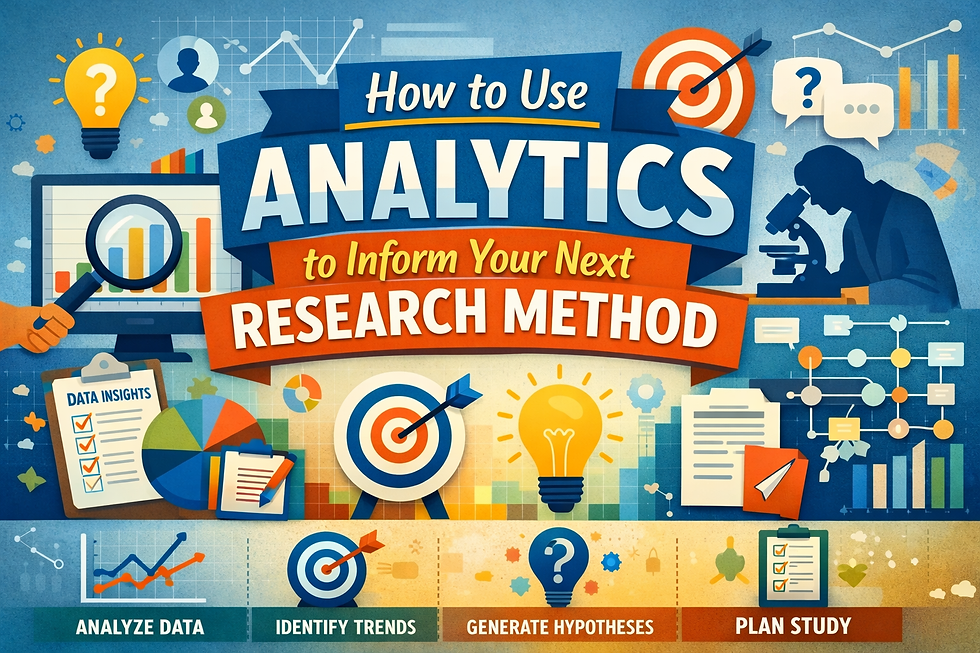


Comments